Although it is a technique that appeared in the 90s, for a few weeks we have been observing how the inclination caused by enjoying platforms that allow converting letters or any type of file into a QR code has been growing to disseminate it easily.
Before continuing, I would like to provide you with some introductory context to define What is a QR code? Where does it come from? What are they used for? Before moving on to discuss how to create a letter within a QR code with the support of our QR generator.
PDF,JPG,JPEG,PNG,MOV,MP4 of maximum 10MB
Any type of file
Different uses
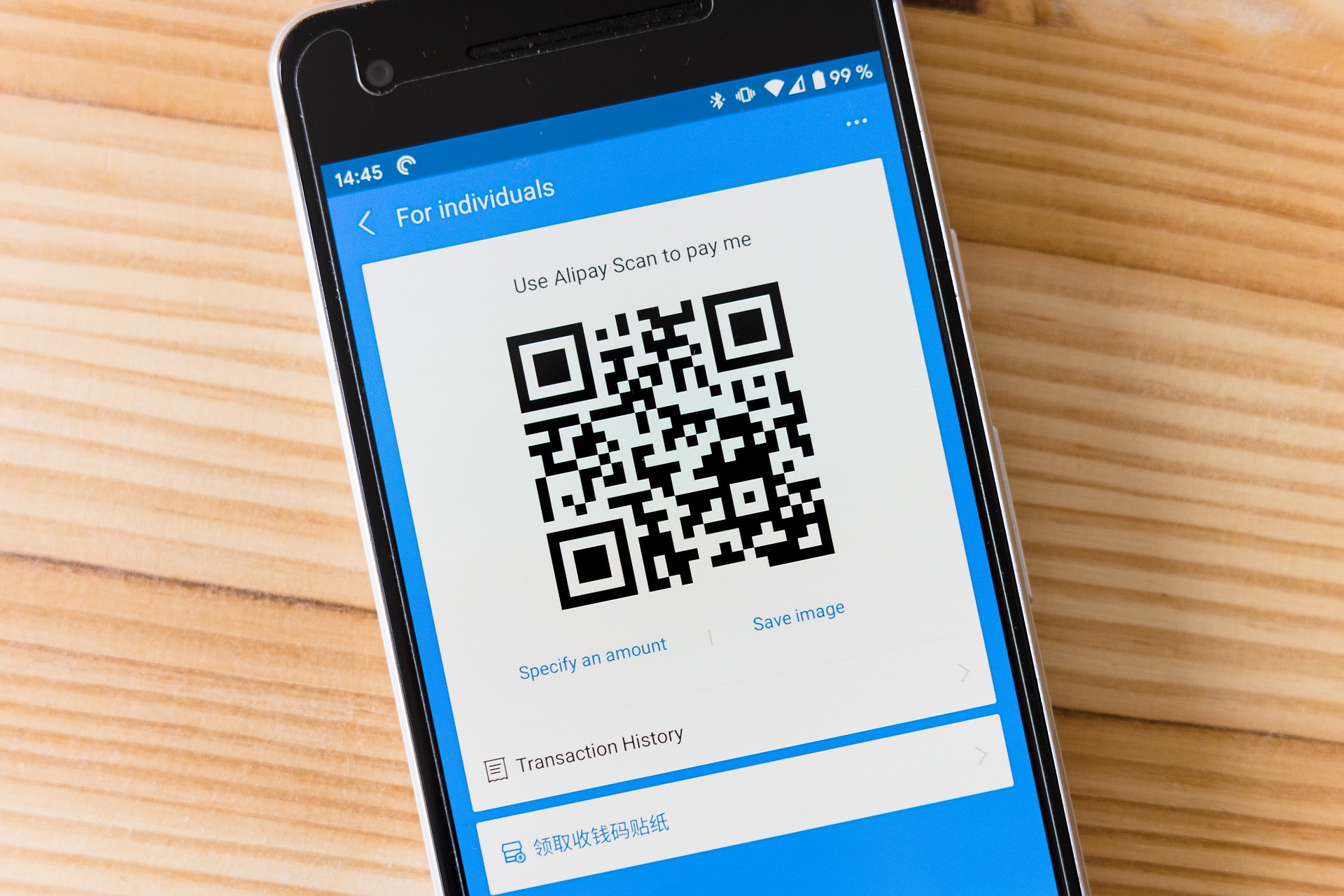
A QR CODE is a two-dimensional barcode that is always displayed in the form of a square and stores encoded data that links to a specific link or domain.
Its inception can be traced back to 1994, and it was conceived by Denso Wave, part of the Toyota Group. It was not until 2010 that its use began to spread in the US and Europe, where we could see its growing application.
It is worth noting that in recent weeks, as a result of the Covid-19 pandemic and the development of digitalization, it has become a fairly common technique that we can use on many supports and aids aimed at expanding or providing information.
The process of reading or analyzing the data found within these codes is done using a QR code reader, which we can often find on any mobile device today.
The most common use is to display a website from a physical smartphone, such as an advertisement, poster, etc. Additionally, we are also seeing a trend arising from the use of this technology aimed at many applications, such as sharing PDFs, images, videos, lottery results, and even securing the password for your wifi, etc.
And for a few weeks now, there has been a focus on showcasing digital letters and menus in QR codes in restaurants, bars, and cafes, aimed at avoiding the use of physical menus as a preventive measure against Covid.
I have also observed that, within a newspaper, they use these QRs to deepen printed comments and guide the customer towards other types of content and audiovisual materials.
A common and pressing question these days is how (to convert) a Word document into a QR code.
The use of digital files, which can represent images, documents, or Word files, is very common today. Furthermore, if what you want is to insert an option with zero contact using a QR code, you must.
The QR code technology has been around for many years, but it wasn’t until this new reality derived from COVID-19 that its value in maintaining a zero-contact policy has become evident.
Una de las opciones más completas y rápidas es el creador qr gratis. Con esta herramienta puedes generar códigos QR personalizados sin necesidad de registrarte, ideal para compartir enlaces, menús, redes sociales o cualquier recurso digital en segundos.

Initially, this technique emerged in the Japanese automotive sector with the aim of being an alternative to existing barcodes, which would serve to classify inventories and car parts along the manufacturing chain in such a way that it became more agile and improved industrial processes.
By around 2010, the patent was released, and this technology began to gain traction, first in the US and then throughout the rest of the world.
Regarding the utilities and how we can use a QR code, we can differentiate between:
It helps us store a digital letter so that we can distribute it. It is very easy to handle and for the client, it is very simple to access. In summary, it is a very interesting way to connect the offline world with the online one, since our platform provides a code within a physical support that will lead us to a digitized digital letter.
It always directs us to a website with specific information: from an article, form, etc. Although it also allows other utilities, such as storing a document, photos, videos, etc.
Because in addition to storing information, it could also be useful to your company as a powerful platform to get closer to your clients and enhance your communication with them: finding out what they like most about your business, sharing relevant information, launching promotional actions, etc.
The goal for which we can access the comments and content found behind a QR code is quite simple. We just need to have a viewing tool on our mobile device.
Depending on the type of operating system on your mobile phone, accessing the data may vary.
Some phones have the native ability to scan QR codes without needing to download any application. For example, Samsung, Apple, etc.
If you want to have a QR code reader on your device, I should tell you that there is a wide range of applications available, both free and paid, for you to install. It will depend on your needs or the features you want: such as reading history, storing previously scanned QR codes, etc.
In the Android environment, you will need to have a downloaded tool on your device to be able to access it and read it.
If we need to recommend any app, we can mention: QR Code Reader, QR Code Droid, Bar Code…
Another solution you may not be aware of is that we have apps installed on our smartphones that can serve as QR code readers. On this site, we leave you the list provided by Xatakandroid, where you will see that if you already have the Facebook app, Twitter, or the Opera browser, you don’t need to access new applications.
Other devices like Apple or Samsung already have it integrated natively, and by simply using the camera app and pointing at the code you want to decipher, it will send you the information. On the screen, you will see a prompt to proceed with opening and reading the content included behind it.
Once you understand the QR code technique a bit better, we will tell you in a few simple steps how to convert a Word document into a QR code.
PDF,JPG,JPEG,PNG,MOV,MP4 of maximum 10MB
Any type of file
Different uses
You can (convert) to QR code almost any type of Word document: be it a jpg, png, tiff, file, etc.
And you can not only (convert) a Word document but also other options like QR codes, etc.
You need to have hosting or a website to host your QR code. If you have your own website, using an FTP host will make it very easy; you just access, upload your file, and generate the web page that will show the content you want to display.
However, in most cases, and I imagine that’s why you’re here, it’s because you do not have your own domain, but would like to encode certain documentation to offer and have it accessible using QR codes.
If that’s your case, you don’t have to worry because you are in the right place. At Haztucartadigital, we offer you our QR generator without the need for you to have a domain to upload your content and create the QR code for your Word document.
We leave you space within our domain and our hosting where you can create your Word document and receive your QR code in return, which you can scan and share with your clients, friends, etc.

Look for the QR code generator that interests you most to convert your QR code. There are thousands of ways and alternatives, but in addition to these, we will take the opportunity to show you our generator.
We provide you with our completely free generator so you can (convert) your Word document into a QR code.
You will have the option to look for other services, and the advantage of our QR code generator is that we offer you a free, simple, and instant service. With our Freemium plan, you will get your QR code without the need to make any payment.
It is important that once the generator returns the QR code to you, you check and validate that it works correctly. To do this, select your smartphone or mobile/tablet device, open your QR code reader, and scan it to validate that what you see is indeed your file and the information.
Once your QR code is generated, you will need to get it in a file that allows you to share it, print it, and make it public.
The format in which you can download it is a high-quality graphic document file, compressed in 24 bits: PNG, which you can edit and work with: resize, embed in a design, etc.
The advantage is that it does not have a background color, so you can use it on almost any graphic piece you have.
In the png format in which we present the code, you have the option to use it to synchronize in a design, signage, photography, corporate design pieces like cards, flyers, etc.
You even have the option to implement it in digital design formats to disseminate it within digital supports like posts on Facebook, websites, etc.
Regarding what you should consider in promoting and disseminating your QR code, it will depend on the marketing strategy you choose and the purpose for which you opted to use this technique for yourself or for your business.
Additionally, we offer you some recommendations on how to disseminate and use it in physical formats.
These are just some examples, but you will find hundreds of possibilities to help you discover and transmit your QR code to your customers and potential clients, such as your stationery, within vehicles, or the packaging of your product.
Now that you know all this, what are you waiting for to start using QR codes in your business? At Haztucartadigital, we provide our QR code generator to help you get started.
PDF,JPG,JPEG,PNG,MOV,MP4 of maximum 10MB
Any type of file
Different uses