Although it is a technique presented in the 90s, a few weeks ago we have seen how the willingness to extend the use of assistance tools that allow transferring photographs or any type of file into a QR code to send it easily has grown
Before continuing, I would like to provide some introductory context to define what is a QR code? Where do they come from? Why use them? Before moving on to explain how to convert a document into a QR code using our QR generator
PDF,JPG,JPEG,PNG,MOV,MP4 of maximum 10MB
Any type of file
Different uses

A QR code is a two-dimensional barcode, which is usually displayed in the shape of a square and holds encoded data linked to a specific link or domain
Its origin dates back to 1994, invented by Denso Wave, part of the Toyota Group, and it wasn’t until 2010 that its usage began to spread in the US and Europe, where we have seen how its application has been increasing.
It is important to note that in recent weeks, as a result of the Covid-19 pandemic and the increase in digitalization, it has transformed into a very common way we can consume information across many platforms as a reinforcement to expand or provide information
The way to inquire or understand the information we find in these QR codes is by using a QR code reader, which nowadays you can choose from almost any mobile device
The most recurring function assigned to it is to display a website, a physical phone number, and an advertisement, poster, etc. Although we are also seeing a trend in how this technique is being used in many applications such as sharing PDFs, images, videos, lottery results, and even memorizing your wifi password, etc.
And just a few weeks ago, displaying digital menus and cards in QR code format in restaurants, bars, and cafes has emerged to avoid handling paper menus as a rule to prevent the spread of Covid.
I have even seen that, in some newspapers, they use these QR codes as a resource to implement the printed digital menu and guide the scanner to other types of content aside from audiovisual
A recurring and necessary question during these times is how to (convert) a video into a QR code
The use of digital files, such as images, PDFs, or Word documents, is very common today, but if what you are looking for is a way to insert a zero-contact option using a QR code, you should
The QR code technique has been around for quite a few years, but it wasn’t until this recent situation due to the CORONAVIRUS that its value began to be demonstrated in maintaining a zero-contact policy
Una de las opciones más completas y rápidas es el creador qr gratis. Con esta herramienta puedes generar códigos QR personalizados sin necesidad de registrarte, ideal para compartir enlaces, menús, redes sociales o cualquier recurso digital en segundos.
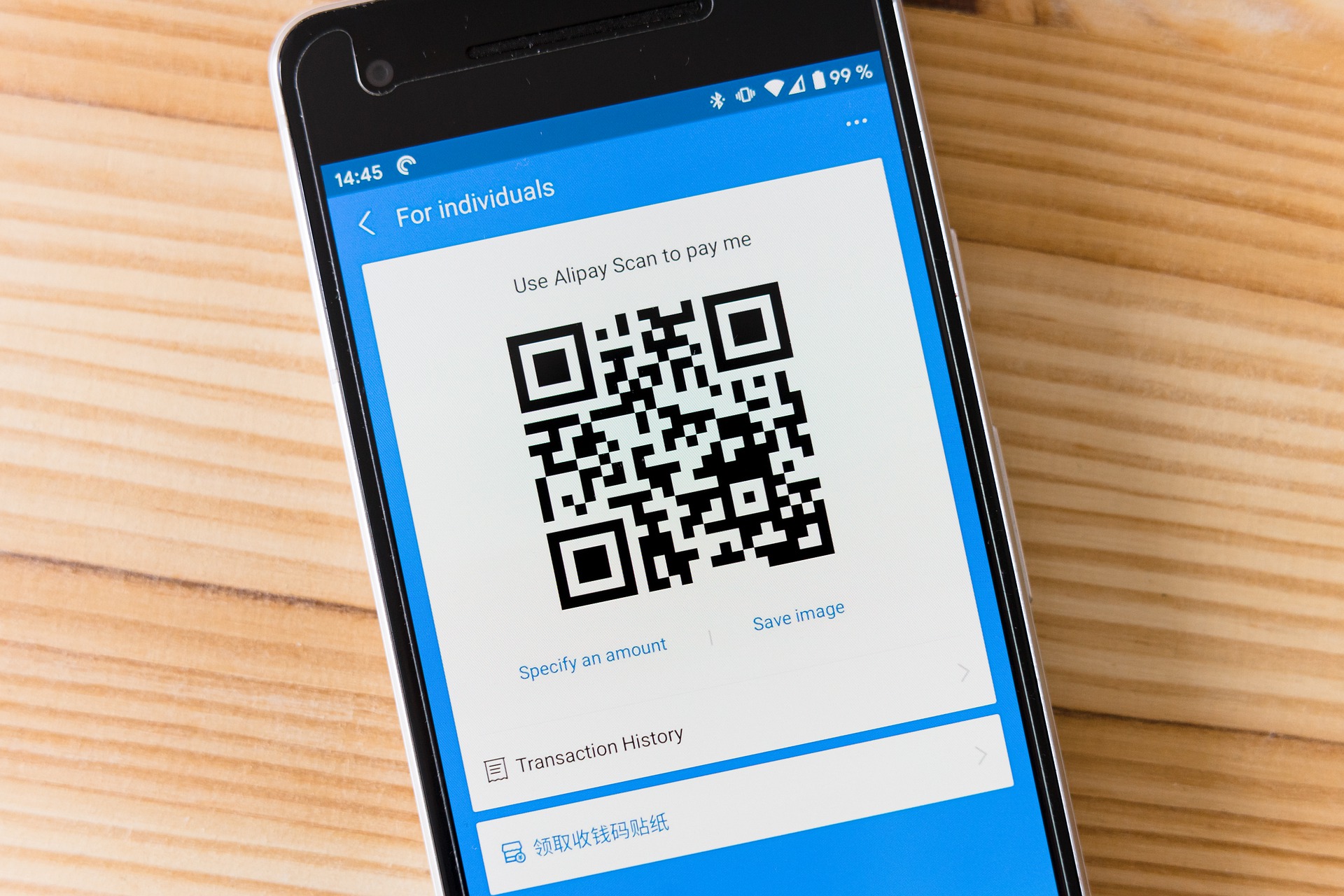
This technology, initially created in the Japanese automotive sector, aimed to represent an alternative code to the existing barcodes used to catalog inventories and spare parts in the production chain, thus streamlining and optimizing industrial processes.
Around 2010, the license was released, and this technology began to be adopted, first in the USA and later throughout the rest of the world.
As for the utilities and how a QR code can be useful to you, you can differentiate between:
It helps us store data to be able to disseminate it. It is quite easy to use, and for users, it is very accessible. In summary, it is a powerful way to connect the offline world with the online, as our platform provides a code on a physical medium that directs us to digitized data
Typically, it leads to a website with specific details: from an article, form, etc. Another option achieves various applications such as archiving a document, image files, and videos, etc.
Because in addition to storing information, it can also serve your business as an interesting tool to engage your customers and enhance your relationship with them: monitoring what they like best about your business, presenting relevant information, promoting promotional actions, etc.
Accessing the information and content you find in a QR code is quite simple. You only need to have a scanning app on your mobile smartphone
Depending on the type of operating system your mobile phone has, access to the information may vary
Different phones have the option to access QR codes natively without needing to download any applications. For example: Samsung, Apple, etc.
If you prefer to have a QR code reader app on your device, there is a wide variety of applications available, both free and paid for you to install. It will depend on what you are looking for or the functionalities you need: reading history, storage of previously scanned QR codes, etc.
In the case of Android, you will need to have a pre-installed app on your device to be able to scan it
If we have to mention a recommended tool, we would suggest: QR Code Reader, QR Droid, Bar Code…
Another solution you might not be aware of is that many smartphones come with integrated apps that can be used as QR code readers. Here is a list from Xatakandroid showing that if you already have the Facebook, Twitter, or Opera browser app, you don’t need to download new applications
Other mobile phones like Apple and Samsung already have this feature integrated, and just by opening the photo app and focusing on the code you want to access, you receive the information. A message will appear on the screen allowing you to proceed with the possibility of deciphering the content behind it
Once you understand a bit more about the QR code technique, we will tell you in a few simple points how you can convert a video into a QR code
PDF,JPG,JPEG,PNG,MOV,MP4 of maximum 10MB
Any type of file
Different uses
You can (convert) any type of video into a QR code: from a jpg, png, tiff file, etc.
And not only can you (convert) a video but also a QR code etc.
You will need hosting or a website to host your QR code. If you have your own website, using an ftp client will make it fairly easy; you just access, upload your file, and create the webpage that will display the content you wish to show
Here, in most cases, and I suspect this is why you are here, it is because you do not have your own domain; here you would like to encode certain data aimed at being offered and accessible through a QR code
If that is your case, you don’t need to worry because you are in the right place. At Haztucartadigital, we provide our QR generator without needing a domain to publish your information aimed at generating the QR code for your video.
We provide you with space on our domain and our hosting so that you can create your video and receive your QR code in return, which you can scan and share with your clients, friends, etc.
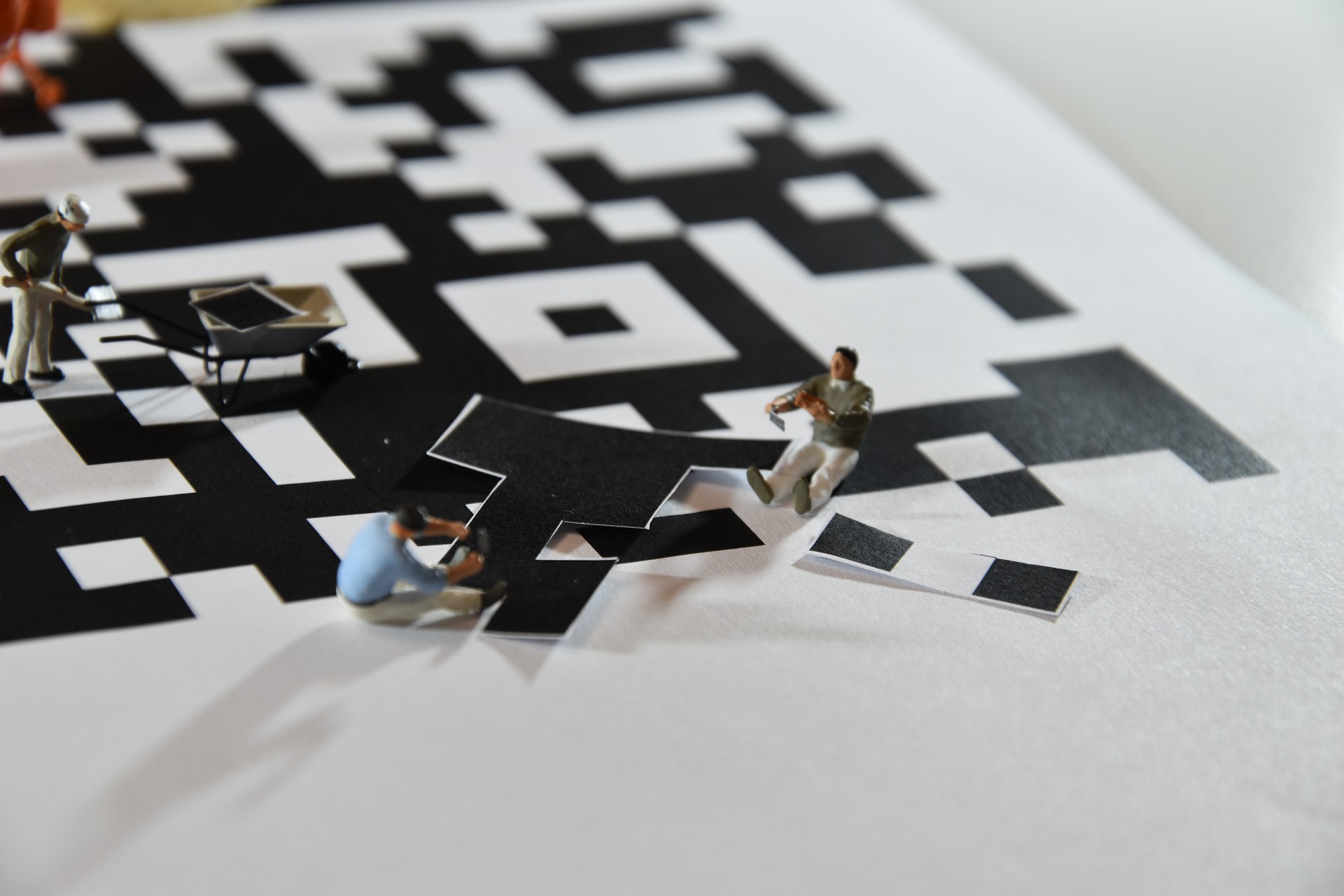
Look for the QR code generator that you like the most to convert your QR code. There are hundreds of options, but since you are on this site, we would like to offer you our generator
Our platform makes available to you our totally free generator so you can (convert) your video into a QR code
You can choose other services, and the value of our QR code generator is that we offer you a free, simple, and instantaneous platform. With our Freemium plan, you can create your QR code without having to make any payment
It is important that once the generator gives you the QR code, you check and validate that it works correctly. To do this, select your mobile phone or mobile/tablet device, open your QR code reader app and scan it to check that what you see is indeed your file and information
Once your QR code is generated, you will need to have it in a file type that allows you to share it, print it, and make it public
The format in which you can download it is a high-quality graphic file in pdf format and compressed in 24 bits: PNG which you can modify and work with: resize, insert into a design, etc.
The key point is that it does not have a background color so you can place it on almost any graphic piece you have
In the png format of the code we will show you, you can use it to integrate into designs, posters, photos, corporate design pieces, as well as business cards, flyers
And you will also have the option to insert it into digital design formats to distribute it into digital formats such as publications on Facebook, website, etc.
As for promoting and disseminating your QR code, it will depend on the marketing strategy you choose and the purpose for which you opted to use this technique for yourself or your business
We offer you some recommendations on how to spread and use it on physical supports
These are just a few examples, and there are hundreds of possibilities for you to analyze and communicate your QR code among your clients and potential customers, such as in your stationery, on vehicles, the packaging of your product
Now that you know all this, what are you waiting for to start using QR codes for your business? From haztucartadigital, we provide you with our QR code generator so you can get started.
PDF,JPG,JPEG,PNG,MOV,MP4 of maximum 10MB
Any type of file
Different uses